Although February is a short month, it is not short of updates on iO. Keep reading to find out the cool features we added this month.
If you are already a customer, go to iO’s helpdesk for a step-by-step guide to use these new features.
Data Reports
Conditional Fields
With this update, we allow you to hide or show a specific field based on the data filled by the user in previous fields.
For example, you can decide to show the “Progress percentage” field only if the “Status” field is selected as “Project started.”
To configure this, go to your data structure, find the field you want to show/hide and enable the conditional field toggle. Once enabled, click on Rules to start building the conditions in the usual smart filter view.
Notice that a conditional field will be marked with a blue star (in the data structure view).
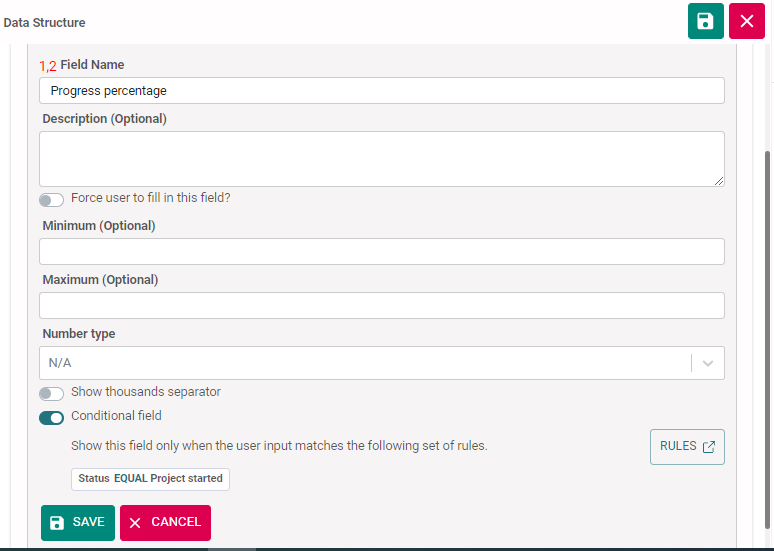
Tags on matrix upload
If you set the record tags to be mandatory (under data structure properties), the user won’t be able to save a record without adding at least one tag.
This is now also supported on matrix bulk add of data. The user will get an error message if the tag column is not filled.
Bulk edit filtered data
We know how useful it is to have a matrix view and the possibility to bulk edit data. We are taking it up a nudge by adding the capability to bulk edit only the records of interest on the matrix.
Apply a smart filter to your table, then click the matrix icon. In this case, you will see only the filtered data, so you can edit and save them.
Download a generic file
Find the download icon next to the generic file previously uploaded with a record. You can download it from the table view or record view/edit.

Jobs
You have noticed that the following features (subject to license) are now running as jobs:
- Import data from file
- Automation
- Online Traffic Analysis
- AMP
- Fire Monitor
This improvement will allow you to pause and resume a specific job. You can find these actions in the menu of the job.
Automation
Update Records of interest
We’re bringing more automated functions to make your work easier. Now you can bulk-update a subset of your records based on specific rules.
Let’s say you have a table collecting data about people (name, age), and you have just added a field to classify them as “Child”, “Teen”, or “Adult”.
Simply set your rules to:
- If age <13, set the new field to “Child”
- If the age is between 13 and 19, set the new field to “Teen”
- If the age is >19, set the new field to “Adult”
You can also update many fields simultaneously following the same condition.
Network
Ability to Hide all/Show all Nodes
Easily hide or show all nodes, network-wide or report-wide. Two buttons are added under the Legend settings.
Children Networks
You can already duplicate a network, but sometimes you need these duplications to be grouped under one main network (especially if they all use the same data and you are only changing some configurations or filters).
For this purpose, you can now create a children's network, which will be a replica of the main network. Children will open as tabs when viewing/editing the main network.
You can create a child from the network menu or the new icon when you open the network.
Notice that a network with children will have a special icon on the list view.
Ready to get started on AKTEK iO?
Click here to learn more.


.jpg?width=300&name=Blog%20Link%20Preview%20Image%20(12).jpg)