Welcome to our July updates blog, where we bring you the latest highlights in a concise format.
Stay informed and inspired as we navigate through the scorching summer month.
Join us on this journey of knowledge and discovery as we embrace the midsummer vibes together!
Already a customer? You can explore the updates in-depth by logging into your helpdesk account.
Dashboard
Title and Legend Positions for Hidden Charts
Even when a chart is hidden, changes to the title and legend positions will be respected when you access the edit mode.
This new feature enhancement you to fine-tune your chart settings without unhiding them.
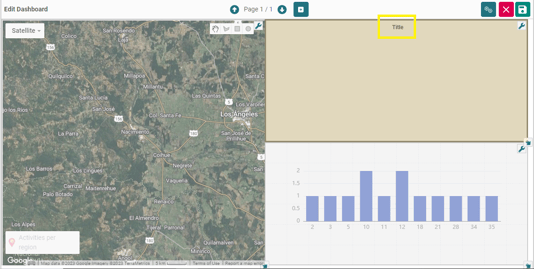
Direct Dashboard Link in Email Notifications
Now, when you schedule your Dashboards as Snapshots, you will receive an email notification with a direct link to the Dashboard.
This convenient feature lets you access your Dashboards effortlessly and keeps you continuously connected to your data.
.png?width=561&height=243&name=2%20(1).png)
Data Structure
Connected References to Multiple Reference Fields
Previously, connected referenced fields only supported single reference fields.
Now, we have extended this functionality, allowing you to apply connected references to multiple reference fields.
This enhancement streamlines your data entry process, making it easier and faster to work with related data.
.png?width=553&height=373&name=pasted%20image%200%20(11).png)
Network
Ability to move the info box
This enhancement allows you to adjust the info box's position, ensuring that all essential nodes and information are visible simultaneously.
Once you have chosen specific information fields related to a node and double-clicked to display this information, you can move the info box around.
.png?width=624&height=276&name=pasted%20image%200%20(12).png)
Access Control
Show the list of users assigned to a specific role
To view the list of users assigned to a particular role, follow these steps:
- Navigate to Access Control, then the "Roles" sub-section in the application.
- In the list of roles, you can find the specific role you'd like to look at.
- Click on the menu associated with that role.
- From the menu options, select "Assigned Users."

Data Entry
Directly Add to Reference Fields from Matrix Input
Within the data structure, if you have enabled the creation of new records, you can now take advantage of this capability while performing bulk add/edit operations in the matrix view.
The system will now automatically treat any non-existing value as a new entry and include it in the linked data structure.
However, if you want lowercase variations to be treated as distinct entries, you can activate the "Case Sensitivity" option from the matrix settings.
Want to explore these features? Request your demo!


.jpg?width=300&name=Blog%20Link%20Preview%20Image%20(40).jpg)
